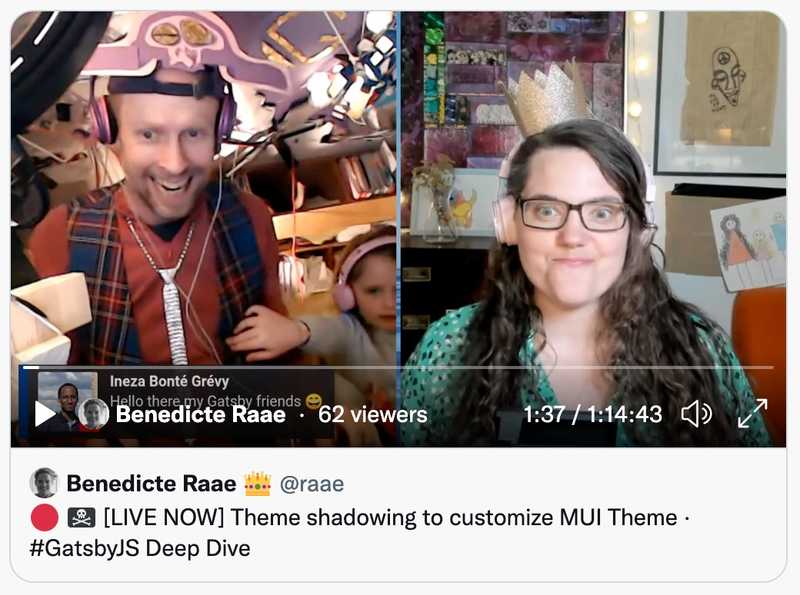How to hijack Gatsby Plugins/Themes with shadowing
As I mentioned in yesterday's email, we are standardizing on MUI as our React UI Library across the board. So, of course, I created a reusable plugin taking care of all the nitty-gritty work of setting MUI up correctly after getting it all to work on queen.raae.codes.
On this week's unauthorized and rum-fueled treasure hunt in the sharky waters around the Gatsby islands, the time had come to add MUI to the new POW! marketing site.
Since configuring MUI is a little more complex than what your average plugin options should handle, we are utilizing Shadowing in Gatsby Themes.
There is no real technical difference between a Gatsby Theme and a Gatsby Plugin, but Gatsby would like us to call plugins that have their own gatsby-config file or are set up for shadowing for themes.
I might just rebel and call them all plugins, but for now, I have stuck to their recommendation and used the theme naming convention: @raae/gatsby-theme-mui.
Back to shadowing...
You may replace any file located in the src-folder of a plugin or theme with a file in your root Gatsby project.
Best explained with an example.
For the new POW! marketing site, we added @raae/gatsby-theme-mui to our project.
Then we found the plugin's file structure by taking a peek in our node_modules folder.
@raae/
├─ gatsby-theme-mui/
│ ├─ src/
│ │ ├─ ThemeRoot.js
│ │ ├─ config.js
│ │ ├─ getEmotionCache.js
│ │ ├─ theme.js
│ ├─ gatsby-browser.js
│ ├─ gatsby-node.js
│ ├─ gatsby-ssr.js
│ ├─ index.js
│ ├─ package.jsonWe decided to shadow the config.js file. By doing so, we replace the code that gets imported by the @raae/gatsby-theme-mui theme.js file:
// File: @raae/gatsby-theme-mui/src/theme.js
import { createTheme, responsiveFontSizes } from "@mui/material/styles";
import config from "./config";
let theme = createTheme(config);
responsiveFontSizes(theme);
export default theme;Shadowing is achieved by adding a new config.js file to our Gatsby project at a particular location:
pow-site/
├─ src/
│ ├─ @raae/
│ │ ├─ gatsby-theme-mui/
│ │ │ ├─ config.js
│ ├─ pages/
│ ├─ templates/
│ ├─ ...more
├─ gatsby-node.js
├─ package.json// File: pow-site/src/@raae/gatsby-theme-mui/config.js
import { red } from "@mui/material/colors";
const config = {
palette: {
primary: {
main: red.A700,
},
},
};
export default config;And voila, we have changed the primary color to a POW! red.
Check out the pow-site repository on GitHub for more detail, and take a look at Gatsby's official Shadowing in Gatsby Themes article.
All the best,
Queen Raae